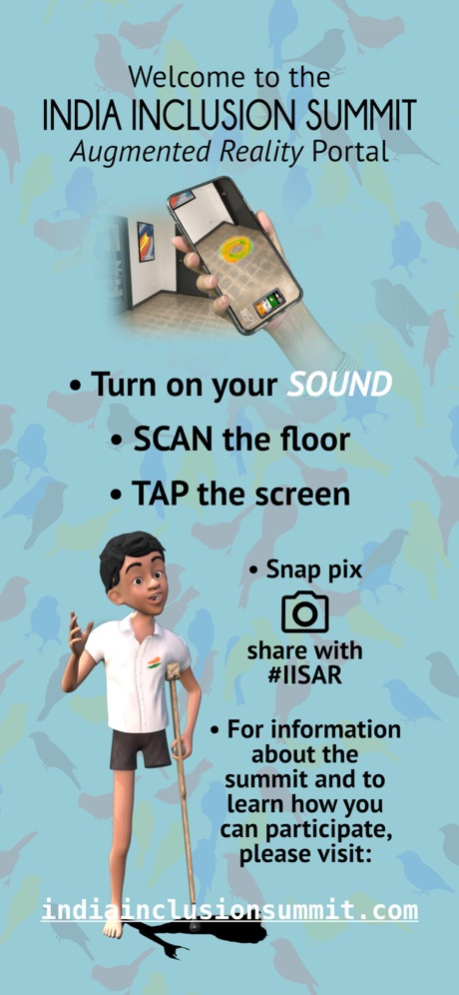IIS Inclu AR 1.02
Continue to app
Free Version
Publisher Description
Meet ‘Inclu’ and see him pop up in your world.
Inclu breathes life into the idea of Inclusion, where everyone is respected, valued, and accepted for who they are. Listen to him and join hands on his mission to make Inclusion a reality for everyone. Take the Inclusion Pledge, cultivate an inclusive mindset, and rally around the Inclusion Movement.
Inclu is the mascot of The India Inclusion Foundation.
India Inclusion Summit (IIS), the foundation’s flagship event, started in 2012 and has been recognized as a world-class community-driven platform in creating awareness about disabilities and the need for Inclusion in mainstream society. The free annual event brings together thought leaders and unsung heroes from the field of Disability and Inclusion to deliberate, discuss, and drive change in our society.
Oct 18, 2020
Version 1.02
Accessibility improvements - added audio feedback
About IIS Inclu AR
IIS Inclu AR is a free app for iOS published in the Kids list of apps, part of Education.
The company that develops IIS Inclu AR is Living Popups Inc.. The latest version released by its developer is 1.02.
To install IIS Inclu AR on your iOS device, just click the green Continue To App button above to start the installation process. The app is listed on our website since 2020-10-18 and was downloaded 0 times. We have already checked if the download link is safe, however for your own protection we recommend that you scan the downloaded app with your antivirus. Your antivirus may detect the IIS Inclu AR as malware if the download link is broken.
How to install IIS Inclu AR on your iOS device:
- Click on the Continue To App button on our website. This will redirect you to the App Store.
- Once the IIS Inclu AR is shown in the iTunes listing of your iOS device, you can start its download and installation. Tap on the GET button to the right of the app to start downloading it.
- If you are not logged-in the iOS appstore app, you'll be prompted for your your Apple ID and/or password.
- After IIS Inclu AR is downloaded, you'll see an INSTALL button to the right. Tap on it to start the actual installation of the iOS app.
- Once installation is finished you can tap on the OPEN button to start it. Its icon will also be added to your device home screen.